how to change the art on a frame tv (without the app)

i have spent COUNTLESS hours trying to change the art on my frame tv because the app is complete garbage. the last time i got it to work, i literally spent 3 hours restarting the app, restarting the tv, it ended up working when i used gids phone because he had a smaller camera roll but man it was a real bummer. the app is always broken, so you gotta just bypass it!
here’s what you do:
step one: choose your art
etsy has tons of options and i rounded up lots in this blog post. download it and put it onto a USB thumb drive.


btw, if your computer doesn’t come with usb port (they started putting them back on the new ones!!) you just need an adapter hub like this one!
step two: remove the thumb drive
plug it into the back of your samsung one connect box.
step three: turn on your TV
go to art mode and select my collection > USB disk.



step four: add your art to your photos
you’ll find your art right there, then just add to your photos and choose the mat you want!!!
SO EASY!! THAT’S IT!!
btw– i answered lots of FAQs about the frame tv here if you’re interested











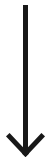
OMG I agree with you, the app is total garbage. It is such a production every time I try to upload art. It always tells me that my TV is offline when it is not. Or “art mode” on the app is grayed out and won’t let me click on it. So frustrating. It’s a bummer because I love everything else about the TV. Thanks for this hack!